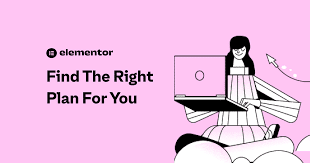44 min read

Hey there, dear travel enthusiast! Welcome to the ultimate guide to finding the best WordPress themes for travel blogs. If you dream of sharing your wanderlust adventures with the world by creating travel blogs, you’re in the right place! In this guide, we’ll dive into the exciting world of WordPress themes and explore why picking the perfect one for your travel blog is like finding the ideal passport for your adventures.
Now, you might be wondering, Why is it so crucial to choose the right WordPress themes for your travel blogs? OK, let me clear up your confusion. Picture this: You stumble upon a travel blog with stunning visuals of exotic destinations, engaging stories of adventures, and helpful tips for fellow travelers. What’s the first thing that catches your eye? That’s right—the design and layout of the website! That’s why finding the best WordPress themes for travel blogs is crucial. It’s like the front door to your travel tales—it needs to be inviting and give readers a taste of the adventures that await them.
Moreover, picture this: You’ve just returned from an incredible journey, armed with breathtaking photos and captivating stories to share. But without the right WordPress theme to showcase your adventures, those memories might get lost in the digital abyss. That’s where we come in! In this guide, we’ll help you navigate the world of WordPress themes to find the perfect match for your travel blog.
So, what can you expect from this article? Well, get ready to embark on a journey through the top WordPress themes tailor-made for travel blogs. We’ll start by delving into why choosing the right WordPress theme is essential for your travel blog’s success. Then, we’ll highlight the key features you should look for in a theme to make your blog stand out from the crowd. After that, we’ll unveil our top picks for the best WordPress themes for travel blogs, each one handpicked to cater to different preferences and needs.
So, whether you’re dreaming of sandy beaches, bustling city streets, or serene mountain landscapes, we’ve got you covered. Get ready to transform your travel blog into a virtual passport to the world’s most enchanting destinations!
List of the 8 Best WordPress Themes for Travel Blogs
Let’s get down to business and explore the list of the 8 best WordPress themes for travel blogs. Each theme brings its own unique flair to the table, so let’s take a closer look at what makes them stand out from the crowd:
- Divi: A highly popular WordPress theme, Divi combines stunning visual effects with an ultimate page builder. It offers multiple ready-made layouts specifically designed for travel websites and blogs. With Divi, you can customize your site extensively without any coding skills
- Astra: A lightweight multipurpose theme, Astra works well for various types of websites. It’s customizable, mobile-ready, and suitable for vibrant travel blogs. Astra provides a solid foundation for creating an engaging travel website
- OceanWP: Picture this: You’re standing on a cliff, a salty breeze in your hair, gazing at the vast ocean. That’s OceanWP—a theme that captures the essence of wanderlust. It’s responsive, multipurpose, and retina-ready (which means it looks sharp even on a dolphin’s iPad). OceanWP’s customization options are like choosing toppings for your virtual pizza: blog layouts, fonts, colors—you name it. So, whether you’re blogging about snorkeling in Bali or chasing the Northern Lights in Iceland, OceanWP whispers, “Dive in!”
- Essence Pro: Essence Pro is the Marie Kondo of themes—minimalistic, clutter-free, and oh-so-elegant. It’s like packing only essential items for a backpacking trip: a passport, a camera, and a sense of wonder. With its clean design and focus on storytelling, Essence Pro lets your travel tales shine brighter than a Himalayan sunrise. Whether you’re sharing city guides or recounting midnight train rides, Essence Pro whispers, “Less is more.” And sometimes, less is exactly what your readers crave.
- Zermatt: Imagine waking up in a cozy Swiss chalet, surrounded by snow-capped peaks. That’s Zermatt—a theme that brings alpine magic to your blog. It’s elegant, typography-driven, and Instagram-worthy. Zermatt’s layouts are like freshly baked croissants—deliciously inviting. Whether you’re blogging about après-ski hot cocoa or hiking trails that lead to cloud-kissed summits, Zermatt wraps your content in a snug cable-knit sweater. So, grab your virtual fondue fork and savor the views!
- Travel Way: Travel Way is a WordPress theme specifically designed for travel blogs and agencies. It features a clean and modern design, customizable header options, and built-in social media integration, making it easy to share your travel experiences with your audience.
- The Traveler: The Traveler is your trusty Moleskine—a classic companion for documenting adventures. It’s clean, organized, and travel-friendly. With its grid-style layout, The Traveler lets you map out your blog posts like pins on a world map. Whether you’re sharing hostel reviews or penning love letters to sunsets, The Traveler whispers, “Write your heart out.” So, grab your metaphorical quill and let your words wander.
- SeedProd: Ideal for beginners and non-technical users, SeedProd allows you to create a custom theme for your travel blog without writing code. It comes with ready-made theme templates and a powerful drag-and-drop page builder. Plus, it supports full site editing, giving you complete control over your website templates
Each of these themes offers something unique for travel bloggers, whether it’s flexibility, speed, or stunning design. With so many options to choose from, you’re sure to find the perfect theme to bring your travel blog dreams to life.
Alright, folks, before we get into the nitty-gritty of each theme, in the upcoming sections of this article, we’ll chat about the understanding of WordPress themes. Then, we’ll dive into how to choose the best one for your website. And hey, if you’re into travel blogs, we’ve got some top tips for choosing themes that suit your vibe. So, stick around for some helpful insights!
Understanding WordPress Themes
Alright, let’s break down the ins and outs of WordPress themes and how they shape the look and feel of your travel blog.
What are WordPress Themes?
So, what exactly are WordPress themes? Think of them as the blueprint for your travel blog’s design. In simple terms, a WordPress theme is like the interior decorator of your website – it determines how everything looks and feels. From the colors and fonts to the layout and navigation, themes play a key role in shaping the overall aesthetics of your travel blog. And guess what? There’s a whole world of WordPress themes out there waiting to be explored, each offering its own unique style and features tailored to suit different types of travel blogs.
How Themes Shape Your Travel Blog
Now, let’s talk about how themes determine the overall look, layout, and functionality of your WordPress site. Imagine your website as a blank canvas, waiting to be transformed into a masterpiece. The theme you choose acts as the artist’s brush, allowing you to paint your travel stories in vibrant colors and captivating designs. From the header and navigation menu to the sidebar and footer, every element of your site is carefully crafted by the theme to create a seamless and enjoyable user experience.
But themes do more than just make your site look pretty – they also play a crucial role in its functionality. For example, some themes come with built-in features like custom widgets, page templates, and integration with popular plugins. These features allow you to add interactive elements to your travel blog, such as photo galleries, maps, and social media feeds, enhancing the overall user experience and engagement.
So, whether you’re aiming for a sleek and modern look or a rustic and adventurous vibe, choosing the right WordPress theme is essential for bringing your travel blog to life. It’s like selecting the perfect vehicle for your journey—it sets the tone, captures your audience’s attention, and ensures a smooth ride ahead.
In the next section, we’ll delve deeper into the factors you should consider when selecting the best WordPress themes for travel blogs, so you can find the perfect match for your unique style and storytelling needs. Ready to hit the road? Let’s go!
Key Considerations When Selecting WordPress Themes for Travel Blogs
Let’s unpack the key considerations you should keep in mind when selecting the best WordPress themes for travel blogs. These factors can make all the difference in creating a website that not only looks great but also delivers an exceptional user experience and boosts your search engine rankings. Now, let’s talk about the essential factors to consider:
- Mobile Responsiveness: With a significant portion of internet browsing happening on mobile devices, it’s crucial that the theme is fully responsive and looks good on various screen sizes.
- Speed and Performance: A fast-loading website is essential for retaining visitors and improving SEO. Look for themes that are optimized for speed and performance to ensure a smooth browsing experience.
- Customization Options: Choose a theme that offers a high level of customization to reflect your brand and style. Look for themes with flexible layout options, color schemes, typography choices, and customization settings.
- Integration with Travel Plugins: If you plan to use specific plugins for travel-related features such as maps, booking systems, or itinerary planners, make sure the theme is compatible with these plugins.
- SEO Friendliness: A theme that is built with SEO best practices in mind can help improve your site’s visibility in search engine results. Look for themes with clean code, optimized structure, and compatibility with popular SEO plugins.
- Cross-Browser Compatibility: Ensure that the theme is compatible with all major web browsers to provide a consistent experience for users regardless of the browser they are using.
- Support and Documentation: Choose a theme from a reputable developer or marketplace that offers good support and comprehensive documentation. This will be helpful if you encounter any issues or need assistance with customization.
- Content Presentation: Consider how the theme presents your travel content. Look for features such as customizable post layouts, galleries, sliders, and multimedia support to showcase your travel experiences effectively.
- Social Media Integration: Look for themes that include social media integration features, such as social sharing buttons, to help you promote your content and engage with your audience on social platforms.
- Accessibility: Ensure that the theme follows accessibility best practices, making your content usable for all visitors, including those with disabilities. Look for themes that offer features like proper heading structures, keyboard navigation, and color contrast options.
- Regular Updates and Security: Choose a theme that is regularly updated by the developer to ensure compatibility with the latest WordPress version and to patch any security vulnerabilities.
In summary, when selecting the best WordPress themes for travel blogs, it’s essential to consider all the above factors. These factors not only contribute to improving the user experience but also play a crucial role in boosting your search engine rankings. So, take your time to explore different themes and choose the one that best fits your travel blogging goals and aspirations. Happy exploring!
Now it’s time to dive deeper into each theme. Are you ready? Let’s dive…
Details of the 8 WordPress Themes for Travel Blogs
Fasten your seatbelts, travel enthusiasts! Buckle up as we dive deeper into each of these best WordPress themes for travel blogs. We’ll unveil their functionalities, design flair, and the unique features that set them apart. We’ll also share insights on their user-friendliness, equipping you with the knowledge to confidently transform your travel blog into a visually captivating online haven, ready to whisk your readers away on an unforgettable virtual journey. Are you ready? Let’s go…
Divi: Your All-in-One Solution
Imagine you’re packing for a trip. You’ve got your passport, sunscreen, and a trusty backpack. Well, Divi is like that backpack—it’s got everything you need! 🎒
Divi isn’t just your run-of-the-mill WordPress theme; it’s a game-changer. It’s like upgrading from a basic flip phone to a sleek smartphone with all the bells and whistles. With Divi, you’re not just building a website; you’re crafting an online masterpiece. 🎨
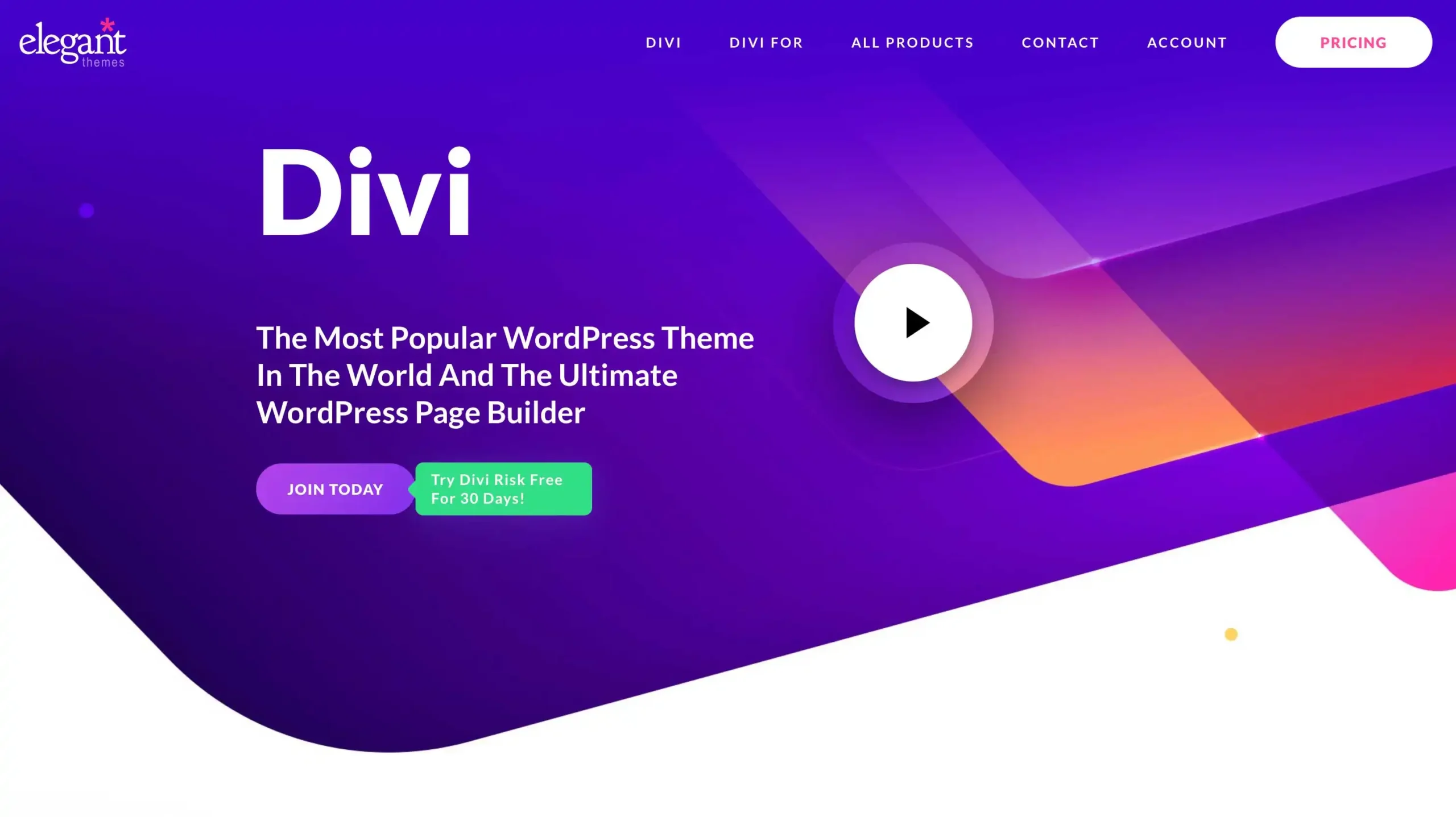
Image Source: Elegant Themes
Key Features
Let’s unpack this magical backpack and see what’s inside:
- The Divi Builder: Think of it as your creative toolbox. It’s like having a Lego set where you can build anything—from stunning landing pages to captivating blog posts. Drag, drop, and voilà! 🧱
- Visual Editing: Say goodbye to confusing code and hello to real-time design. Imagine painting on a canvas, and as you swirl your brush, your website transforms magically. That’s Divi for you! 🎨
- Responsive Design: Divi knows how to dress for every occasion. Whether your readers are on a laptop, tablet, or phone, your site will look fabulous. It’s like having a wardrobe that fits perfectly, no matter the weather. ☀️🌧️
- Global Elements & Styles: Picture this: You change your favorite scarf, and suddenly your entire outfit looks fresh. Divi lets you do the same with your website. Update one element, and it ripples across your entire blog. 🌟
How Divi Enhances Your Travel Blogging Experience
Let’s hop on a metaphorical plane and explore how Divi makes your travel blogging journey smoother than a silk scarf caught in a gentle breeze:
- Easy Navigation: Divi’s intuitive interface is like a well-marked trail in the forest. No getting lost here! Whether you’re adding a new post or tweaking your homepage, it’s a breeze. 🌲
- Eye-Catching Layouts: Imagine arriving at a picturesque beach. The sun is setting, and the waves are whispering secrets. That’s how your readers feel when they land on your Divi-designed blog. 🌅
- Effortless Customization: Divi gives you the power to tweak fonts, colors, and layouts without breaking a sweat. It’s like adjusting your camera settings to capture the perfect sunset shot. 📸
So there you have it! Divi isn’t just a theme; it’s your travel companion, your creative muse, and your secret weapon for a blog that stands out like a vibrant market in Marrakech. 🌟✨
Astra: Feature-rich, Lightweight and Multi-purpose
Meet Astra, the ultimate travel companion for your blogging adventures. Astra is like a Swiss army knife, packed with features and ready to tackle any challenge. Developed by Brainstorm Force, Astra is one of the most popular and versatile WordPress themes out there. It’s loved by beginners and seasoned pros alike for its simplicity, speed, and flexibility.

Image Source: Astra Themes
Key Features
Here are some of the key features of Astra Theme that make it a great choice for travel blogs:
- Lightweight and Fast Loading: Astra is one of the fastest WordPress themes available, which is important for any website, but especially for travel blogs that often rely on large images and videos. A fast-loading website will improve your SEO ranking and user experience.
- Highly Customizable: Astra is a very customizable theme, which means you can easily change the look and feel of your website to match your brand and personality. You can change the colors, fonts, layout, and more.
- Responsive Design: Astra is fully responsive, which means it will look great on all devices, including desktops, laptops, tablets, and smartphones. This is important because more and more people are now browsing the web on their mobile devices.
- SEO Friendly: Astra is built with SEO in mind, which means it can help you improve your website’s ranking in search engine results pages (SERPs). This is important because it will help more people find your travel blog.
- Free and Premium Versions: Astra is available in both a free and a premium version. The free version is a great option for getting started, but the premium version offers more features, such as pre-made templates, custom layouts, and more.
In addition to these features, Astra also integrates seamlessly with popular page builder plugins like Elementor and Beaver Builder, which makes it easy to create custom layouts for your blog posts and pages.
Why Astra is Perfect for Travel Bloggers
The Astra WordPress theme is an excellent choice for travel bloggers due to its versatility and features tailored to the travel industry. Let’s explore why Astra is a perfect fit:
Travel & Tourism Template:
- Astra offers a Travel & Tourism template specifically designed for travel-related websites. This template has a light and welcoming design that uses sunny colors to create an inviting atmosphere.
- It’s a crisp, clean template with ample whitespace, making it visually appealing.
- The template caters to various travel-related businesses, including hotels, travel agents, and travel bloggers1.
Customization and Flexibility:
- Astra allows you to customize every aspect of your website. Whether you’re a travel blogger sharing your adventures or a travel agency promoting destinations, Astra lets you tailor your site effortlessly.
- You can adjust layouts, fonts, colors, and content areas to match your brand and style.
Starter Templates for Travel Bloggers:
- Astra provides a Travel Blogger & Influencer template that’s perfect for travel bloggers and influencers.
- Key features of this template include:
- Inspiring design: Capture the essence of your travel experiences.
- Instagram integration: Showcase your travel photos directly from your Instagram feed.
- Video support: Share videos from your various travel destinations.
- Blog publishing: Write about travel tips, destinations, and more.
Performance and Speed:
- Astra is known for its high performance. It loads incredibly fast (within 0.5 seconds), ensuring a seamless user experience for your readers.
- Its lightweight design contributes to its speed, making it ideal for travel blogs where quick loading times matter.
Integration with Page Builders:
- Astra seamlessly integrates with popular page builders like Elementor, Beaver Builder, Visual Composer, SiteOrigin, and Divi. This flexibility allows you to create stunning layouts without coding expertise.
SEO-Friendly and Schema Markup:
- Astra includes Schema.org code, enhancing your site’s search engine visibility.
- It’s also native AMP-ready, ensuring search engines love your content.
In summary, Astra combines performance, customization, and travel-specific templates to provide an excellent platform for travel bloggers. Whether you’re sharing travel stories, and tips, or promoting destinations, Astra has you covered! 🌍✈️
OceanWP: Lightweight and Flexible
OceanWP is like a magic wand for your website. It’s free, flexible, and ready to transform your digital canvas into something extraordinary. Whether you’re a seasoned WordPress pro or a newbie, OceanWP has your back. Imagine it as your trusty sidekick, helping you navigate the vast sea of website building. 🚀
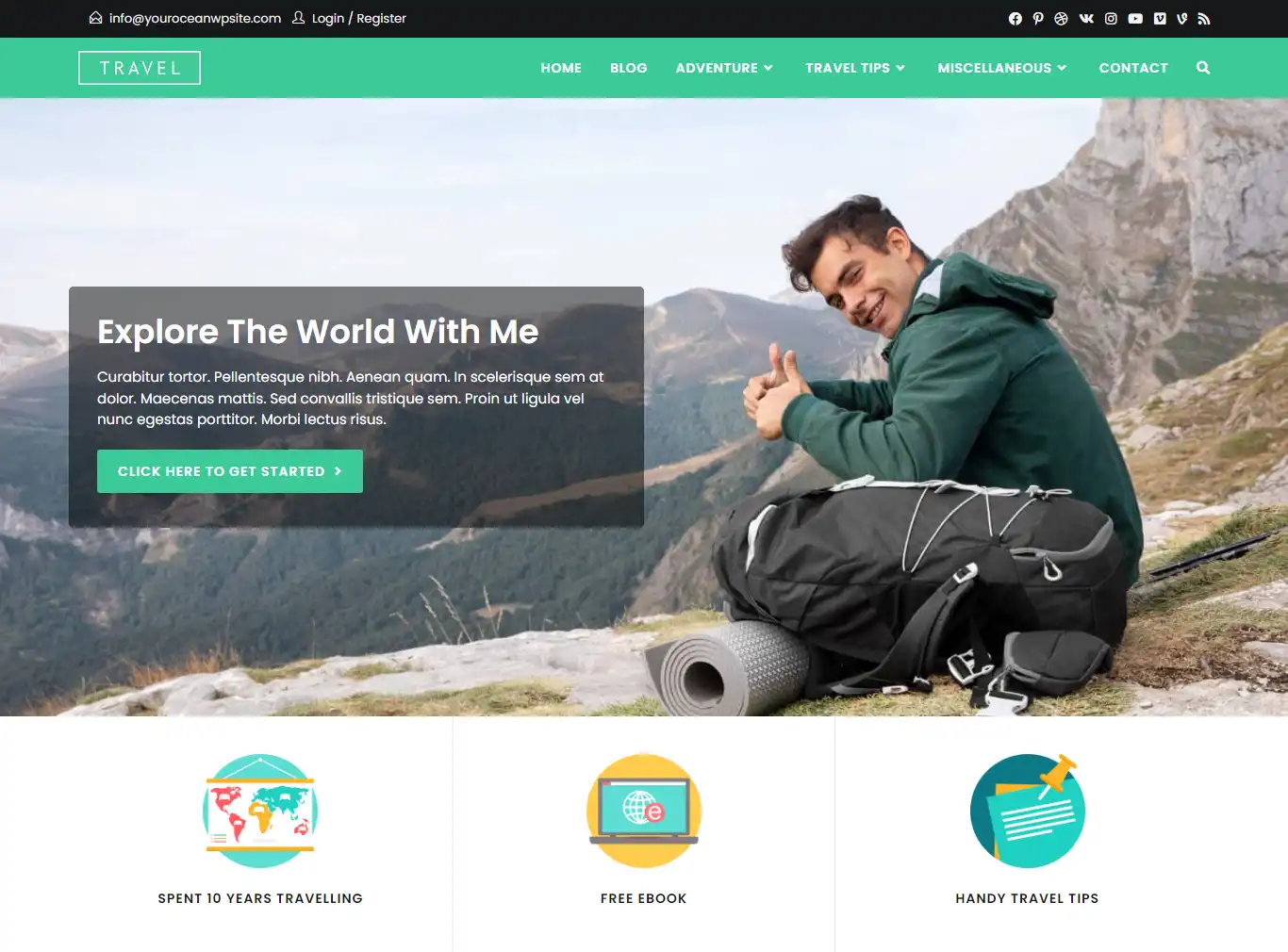
Image Source: OceanWP
Let’s dive into the world of OceanWP, a versatile and lightweight WordPress theme that’s perfect for travel bloggers. 🌊🌴
Key Features
Let’s hoist the sails and explore the features that make OceanWP shine:
- Lightweight and Nimble: OceanWP won’t weigh down your ship. It’s designed to load quickly, ensuring your visitors don’t abandon ship due to slow loading times. ⚡
- Elementor Compatibility: Ahoy, page builders! OceanWP plays nicely with Elementor, allowing you to craft stunning layouts without breaking a sweat. 🏗️
- WooCommerce Ready: If you’re selling travel guides, snorkeling gear, or pirate hats (why not?), OceanWP has your back. Set up your online shop and start counting doubloons! 💰
- Gutenberg Support: OceanWP dances gracefully with the new Gutenberg editor. Write your travel tales in style, arranging blocks like a seasoned sailor. 📝
- SEO-Friendly: Ahoy, search engines! OceanWP follows the treasure map of SEO best practices. Your content will be discovered by landlubbers far and wide. 🗺️
Why OceanWP is Perfect for Travel Bloggers
Picture this: You’re on a deserted island, typing away on your laptop, sharing tales of exotic destinations. Here’s why OceanWP is your ultimate shipmate:
- Customization Galore: OceanWP lets you tweak every detail of your ship—colors, fonts, layouts, and more. Your travel blog will be as unique as a message in a bottle. 🌟
- Responsive Design: Whether your readers are on a beach lounger or exploring ancient ruins, your blog will adapt like a chameleon. 🦎
- Adventure-Ready Widgets: OceanWP offers handy widgets for displaying travel itineraries, photo galleries, and even a compass (just kidding, but wouldn’t that be cool?). 🗺️
- Smooth Sailing Performance: With OceanWP, your website won’t be stranded on a deserted island. It’ll load swiftly, even on flimsy ship Wi-Fi. 🌐
So, fellow wanderer, set sail with OceanWP—the wind in your sails, the sun on your face, and your travel stories waiting to be told. 🌅📸
Remember, the best WordPress themes for travel blogs are like well-crafted ships—they carry your dreams across the digital ocean. Bon voyage! 🚢✨
Essence Pro: Feature-rich and Elegant
Imagine strolling through a sun-kissed vineyard, sipping on a glass of velvety red wine. That’s the vibe Essence Pro brings to your WordPress site. It’s like having a personal travel guide who knows all the secret trails and hidden gems. 🌟
Essence Pro is tailor-made for health, wellness, and lifestyle niches. But hey, even travel bloggers need a little wellness, right? It’s like finding that perfect travel buddy who not only shares your wanderlust but also knows how to pack light. 🎒
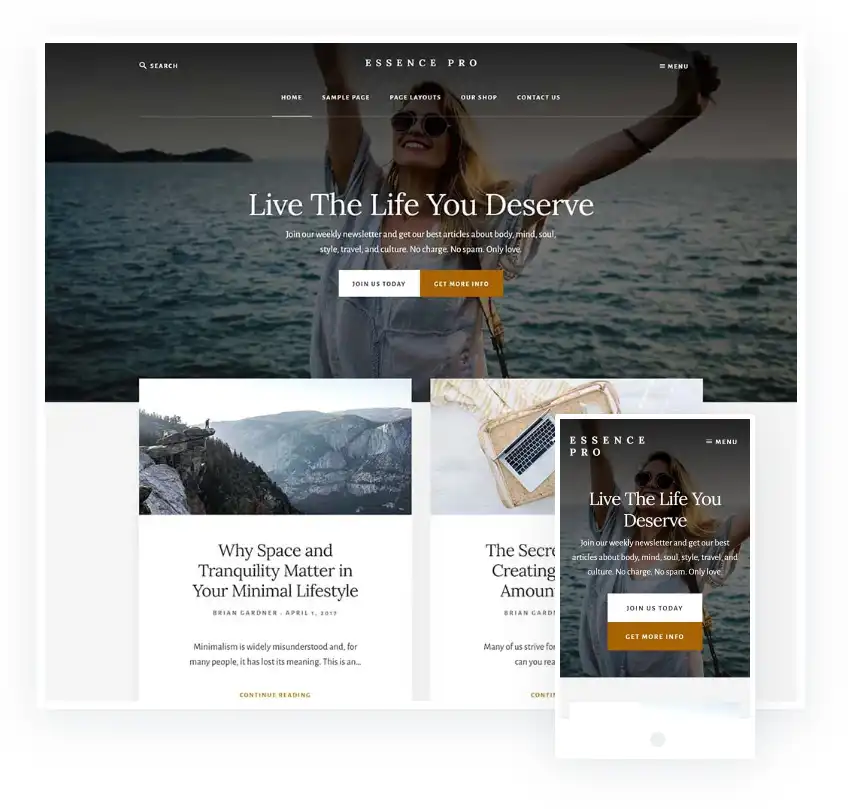
Image Source: Studio Press/Essence Pro
Let’s dive into the captivating world of Essence Pro, a theme that’s like a well-packed suitcase for your travel blog. 🌍✨
Key Features
Let’s unpack this gem, shall we? Here are the features that make Essence Pro shine brighter than a Himalayan sunrise:
- Clutter-Free Design: Essence Pro believes in minimalism. No unnecessary baggage here! It’s like packing only your favorite travel essentials—passport, shades, and a sense of adventure. 🌟
- Mobile Responsive Magic: Whether your readers are exploring your blog on a laptop or a palm-sized phone, Essence Pro adjusts seamlessly. It’s like having a travel wardrobe that fits every climate. 📱🌐
- One-Click Setup: Imagine arriving at your dream destination, and your hotel room is already set up—comfy beds, fresh flowers, and a view of the Eiffel Tower. Essence Pro gives you that same “ahh, this is perfect” feeling. 🏨✨
- Gutenberg Block Editor: Think of it as your travel journal. With Essence Pro, you can customize your content blocks like arranging postcards on a bulletin board. Move ’em around, add images, and tell your travel tales. 📝🗺️
Why Essence Pro is Perfect for Travel Bloggers
Picture this: You’re sipping chai in a cozy Himalayan teahouse, typing away on your laptop. Essence Pro is your trusty companion. Here’s why:
- Visual Delight: Essence Pro showcases your travel photos like a gallery exhibit. It’s like framing your memories and hanging them on the wall. 📸🖼️
- SEO Boost: Google loves Essence Pro. It’s like having a secret map that guides search engines straight to your blog. 🗺️🔍
- WooCommerce Ready: Sell your travel e-books or quirky souvenirs effortlessly. It’s like setting up a souvenir shop at the end of a scenic trail. 💰🛒
So, fellow wanderers, grab your virtual passport, slip into Essence Pro, and let your travel stories take flight. Bon voyage! 🌎✈️
Remember, Essence Pro isn’t just a theme; it’s your travel companion, your compass, and your cozy campfire by the digital riverside. Happy blogging! 🌟📸🔥
Zermatt: Stylish and Functional
Zermatt stands out like a snow-capped peak against the vast landscape of WordPress themes. Imagine visiting its homepage: you’re greeted by an elegant, transparent navigation menu that feels like a crisp mountain breeze. But that’s not all—Zermatt comes prepared with an integrated weather widget. Real-time updates on weather conditions? Check! It’s like having your own digital compass while exploring the blogosphere.
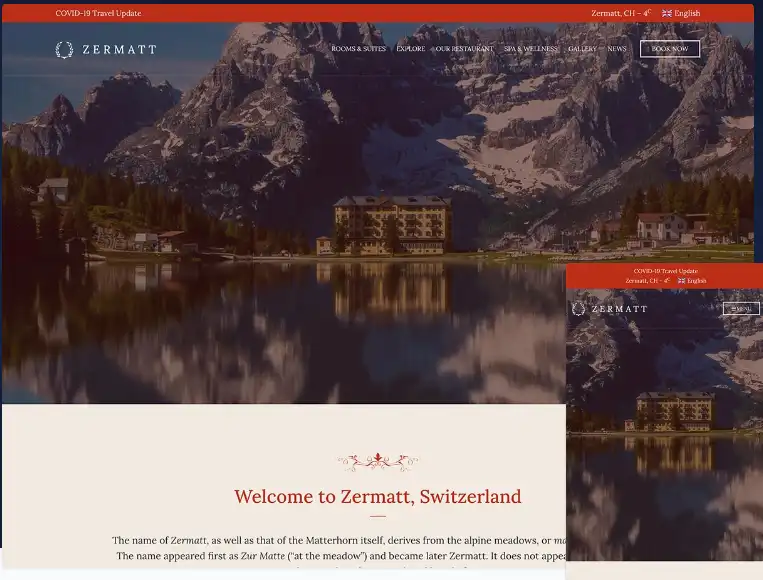
Image Source: CSS Igniter/Zermatt
Let’s dive into the stylish and functional world of Zermatt, one of the top WordPress themes tailor-made for travel bloggers. 🌍✨
Key Features
Now, let’s unpack the backpack and see what Zermatt brings to the table:
- Booking Request Form: Zermatt isn’t just about aesthetics; it’s practical too. With a fully integrated booking request form, your potential guests can easily reach out and reserve a spot at your virtual hotel. Whether you’re showcasing your travel experiences or running a cozy inn, Zermatt has you covered.
- Multilingual Support: As globetrotters, we know the importance of connecting with travelers from different corners of the world. Zermatt supports both Polylang and WPML plugins, allowing you to localize your content. Speak their language, engage their hearts!
- Responsive Design: Picture this: your blog content looks impeccable, whether viewed on a smartphone or a desktop. Zermatt adapts effortlessly to all device sizes, ensuring your readers have a seamless experience.
- Customization Galore: Zermatt hands you the artist’s palette. Choose from a variety of layout options, including 6 header styles, 6 unique post designs, and 5 blog layouts. And colors? Oh, the colors! With over 900 Google Fonts and endless color combinations, your blog will be as vibrant as a bustling market square.
- SEO-Ready: Zermatt isn’t just about aesthetics; it’s practical too. With a fully integrated booking request form, your potential guests can easily reach out and reserve a spot at your virtual hotel. Whether you’re showcasing your travel experiences or running a cozy inn, Zermatt has you covered.
Why Zermatt is Perfect for Travel Bloggers
- Chic and Elegant: Zermatt’s design resonates with the chic female travel blogger. It’s like slipping into a well-fitted travel outfit—stylish and comfortable.
- Flawless Responsiveness: From smartphones to desktops, Zermatt adjusts seamlessly. No more squinting at tiny fonts or awkward layouts.
- Schema-Ready: Zermatt aces the Google Data Structure test. Translation: it’s SEO-friendly. Climb those search rankings like a seasoned mountaineer!
So, fellow wanderers, if you’re ready to elevate your travel blog, consider strapping on your digital hiking boots and exploring the breathtaking vistas of Zermatt. Adventure awaits! 🌟🗺️
Remember, every click is a step toward your next destination. Happy blogging! 🚀📸
Travel Way: Tailored for Travel Enthusiasts
Travel Way is your passport to an extraordinary digital journey. Whether you’re a seasoned globetrotter or a budding wanderer, this theme has you covered. Imagine a canvas where you can paint your travel stories, showcase breathtaking photos, and inspire fellow adventurers. With Travel Way, your blog becomes a virtual suitcase filled with memories, tips, and wanderlust.
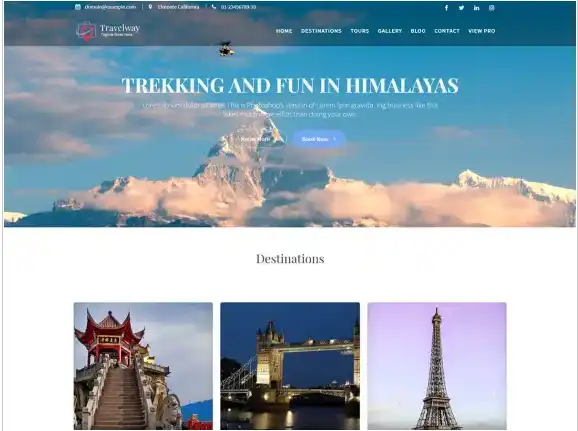
Image Source: Acme Themes/Travel Way
Key Features
- Stunning Visuals: Travel Way knows that a picture is worth a thousand words (or maybe even more). It flaunts eye-catching layouts, full-width images, and elegant galleries. Your travel snapshots will pop off the screen, inviting readers to explore distant lands alongside you.
- Responsive Design: Whether your readers are on a desktop, tablet, or smartphone, Travel Way adapts seamlessly. No more squinting at tiny fonts or awkwardly cropped images—your content shines across all devices.
- Customization Galore: Personalize your blog like a seasoned travel itinerary. Tweak fonts, colors, and layouts to match your unique style. Want a sunset-orange header reminiscent of Santorini? Go ahead and make it happen!
- Map Integration: Pin your adventures on an interactive map. Share the exact coordinates of that hidden beach in Bali or the cozy café in Paris. Your readers will appreciate the insider tips.
- Featured Posts: Highlight your most epic tales. Whether it’s conquering Machu Picchu or savoring street food in Bangkok, showcase your top travel moments front and center.
- Social Media Integration: Connect with fellow wanderers beyond your blog. Share your posts effortlessly on Instagram, Twitter, and Facebook. Let the world know you’re living the #TravelLife.
Why Travel Way is Perfect for Travel Bloggers
Travel Way isn’t just a theme; it’s a compass guiding you toward travel blogging success:
- SEO-Friendly: Search engines love Travel Way. It’s optimized for keywords like “Best WordPress Themes for Travel Blogs,” “WordPress Themes,” and “Travel Blogs.” Your content will be discoverable by fellow adventurers and armchair travelers alike.
- Engagement Boost: The clean design and intuitive navigation keep readers exploring. They’ll linger on your pages, soaking up your travel wisdom and dreaming of their next escapade.
- Community Building: Travel Way encourages comments, shares, and connections. Your blog becomes a hub for fellow travelers to swap stories, ask questions, and plan their own expeditions.
So, fellow wanderers, pack your virtual bags and embark on this digital adventure with Travel Way. Let your words take flight, and may your blog inspire countless journeys! 🌟🗺️
Remember, the world is waiting, and your travel tales are the wind beneath its wings. Bon voyage! 🌎✨
The Traveler: Versatile and Gorgeous
The Traveler is like that seasoned explorer who’s been to every corner of the globe. It’s not just a theme; it’s your passport to an extraordinary travel blog. Picture this: You step onto its homepage, and suddenly, you’re surrounded by a mosaic of captivating posts—a bit like flipping through a well-worn travel journal. 📖
But wait, there’s more! The Traveler theme doesn’t just stop at aesthetics. It’s got the brains too. Think of it as the Indiana Jones of WordPress themes—adventurous, daring, and always ready for action. 🎒
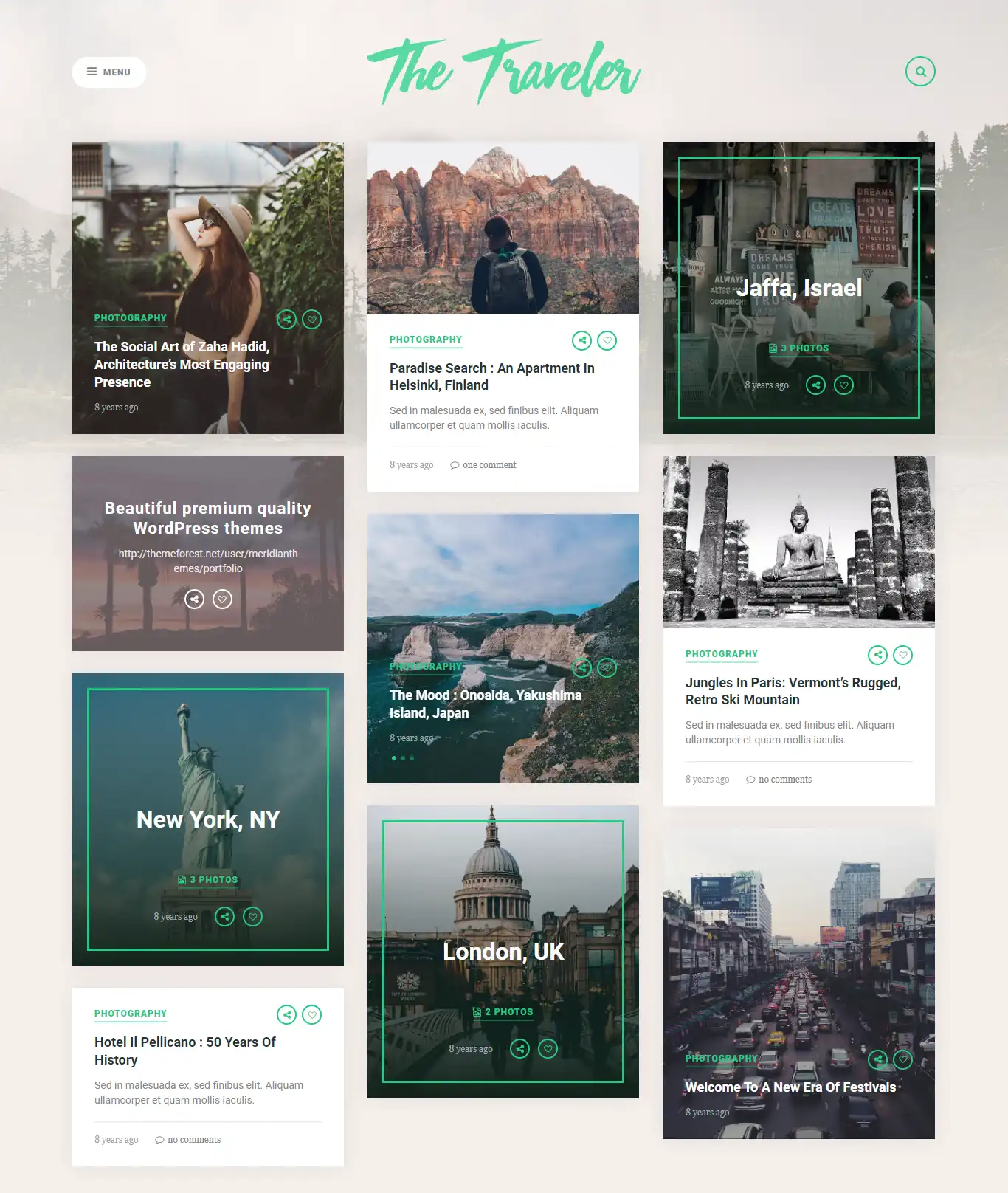
Image Source: Entvato Market (Theme Forest)
Let’s dive into the enchanting world of The Traveler WordPress theme. Imagine this theme as your trusty backpack, filled with all the essentials for your digital journey. 🌍✨
Key Features
- Masonry Grid Layout: Imagine stacking colorful postcards on your desk. That’s what the masonry grid does for your blog posts. It arranges them in a delightful, uneven pattern, making your content pop like a treasure chest washed ashore. 🏝️
- Fullscreen Background Image: Close your eyes and picture a breathtaking sunset over the Himalayas. Now open them—boom! That’s your homepage, bathed in the warm glow of your chosen background image. It’s like having a window to paradise. 🌅
- Instagram Feed Integration: Remember those Polaroid snapshots you used to stick on your bedroom wall? Well, The Traveler lets you display your Instagram feed right there on your blog. It’s like sharing your travel scrapbook with the world. 📸
- Custom Widgets: These are like little travel companions. They help you organize your sidebar, footer, and other nooks of your blog. From recent posts to weather updates (because even digital travelers need to know if it’s raining in Bali), these widgets have your back. 🌦️
- Social Media Integration: The Traveler isn’t shy about making friends. It links seamlessly with your social profiles, allowing readers to follow your adventures on Facebook, Twitter, and beyond. It’s like having a global fan club cheering you on. 🌎
Why The Traveler is Perfect for Travel Bloggers
Imagine you’re packing for a trip. You need a versatile backpack—one that fits your camera, notebook, and stash of chocolate (because of priorities). Well, The Traveler is that backpack. Here’s why:
- Adaptability: Whether you’re writing about serene beaches or bustling bazaars, The Traveler adapts. It’s like a chameleon that changes colors to match your travel tales. 🦎
- Visual Storytelling: Remember how your grandma used to tell stories by the fireplace? The Traveler does that too, but with images. It turns your blog into a captivating photo album, inviting readers to explore every pixel. 📷
- Easy Navigation: Ever wandered lost in a foreign city? The Traveler won’t let that happen to your readers. Its intuitive navigation guides them smoothly from one post to another, like stepping stones across a river. 🌉
So, my fellow wanderers, if your heart beats for travel blogs, if your soul craves adventure, and if your fingers itch to type out your tales, then The Traveler is your faithful companion. Strap it on, adjust the shoulder straps, and let’s embark on this digital odyssey together! 🌟🚀
Remember, WordPress themes are like passports—they open doors to new worlds. And The Traveler? Well, it’s the golden key to your very own treasure trove of stories. Happy blogging! 🗺️📝
SeedProd: The Drag-and-Drop Magic Wand
Imagine you’re building a sandcastle on a sunny beach. You’ve got your bucket, your shovel, and a vision of the grandest castle ever. SeedProd is like that magical bucket and shovel combo. It’s the drag-and-drop wizard that lets you create stunning websites without summoning a web designer. No more code incantations—just pure creative freedom! 🏰✨
SeedProd is your backstage pass to the WordPress theme party. With over 1 million savvy users, it’s the ultimate VIP experience. Whether you’re a travel enthusiast, a foodie blogger, or a cat meme curator (hey, we don’t judge), SeedProd has your back. 🎉🌟
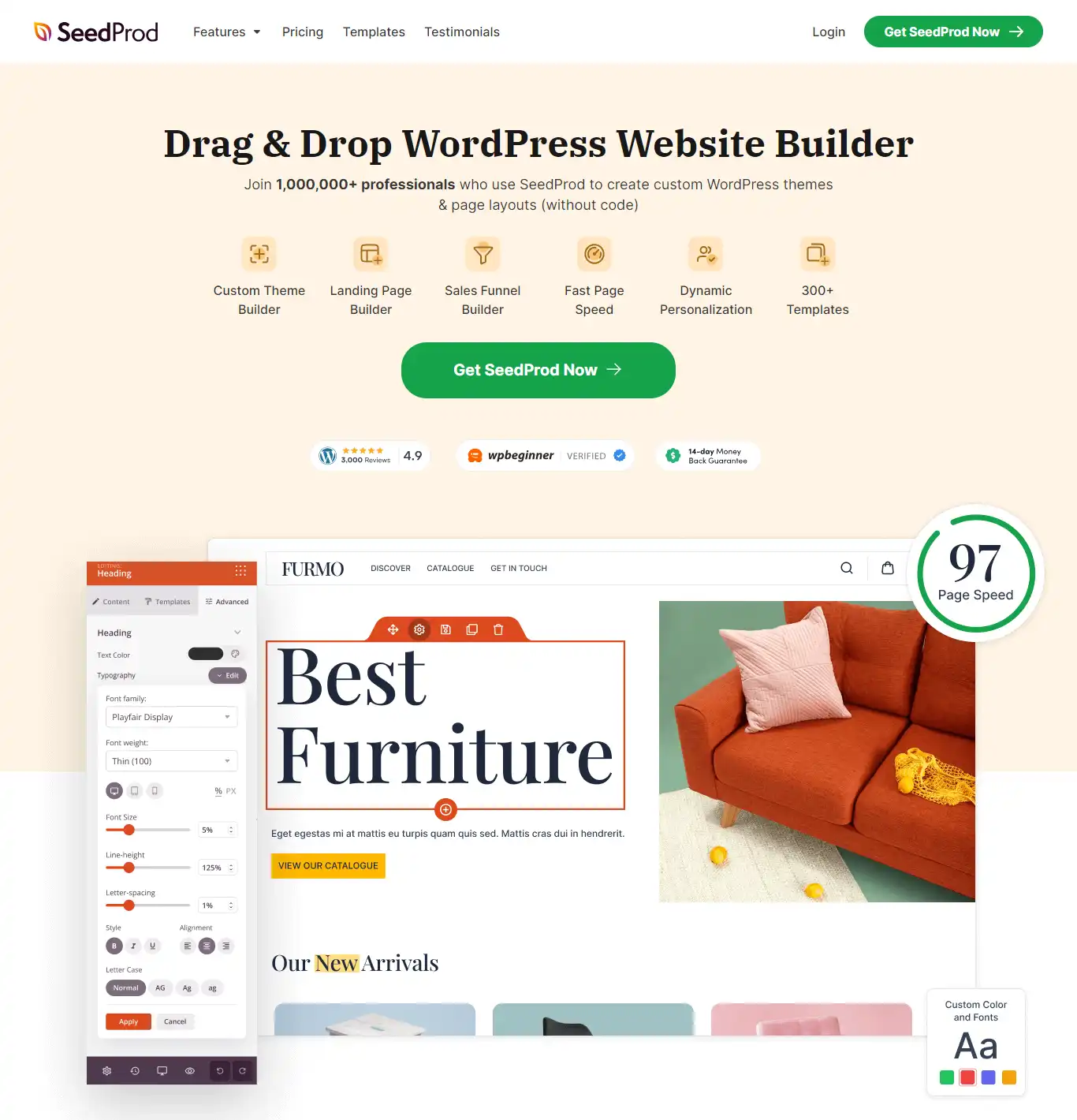
Image Source: SeedProd
Let’s dive into the world of SeedProd, the friendly neighborhood website builder for your WordPress travel blog. 🌐✈️
Key Features
- Drag & Drop Page Builder: Picture this: You’re rearranging furniture in your living room. That’s exactly how easy it is to create themes, pages, and layouts with SeedProd. No coding skills are required! Just drag elements like a pro interior decorator. 🪑🎨
- 90+ Pro Blocks: Think of these as building blocks for your digital Lego castle. Static content? Dynamic content? We’ve got ’em all. If you can dream it, you can build it with SeedProd blocks. 🧱🌆
- WordPress Theme Builder: Ever wanted to design your own theme? SeedProd’s got your back. Create custom headers, footers, pages, posts, and even WooCommerce pages—all without touching a single line of code. It’s like having a theme tailor on speed dial! 👔👗
- Pre-Built Themes: SeedProd isn’t just a one-trick pony. It’s a whole circus! Choose from a variety of pre-made themes. Whether you’re collecting emails or hosting a webinar, we’ve got a theme for every act under the big top. 🎪🎟️
- Responsive and Mobile Ready: Your website will look as sharp as a freshly sharpened pencil on any device. From tiny phone screens to massive desktop monitors, SeedProd’s got your pixels covered. 📱💻
- Premium Integrations: Connect with your favorite email marketing services (MailChimp, ActiveCampaign, ConvertKit, and more). It’s like introducing your blog to its new BFFs. 💌🤝
- Built-In Coming Soon, Maintenance, & 404 Pages: Sometimes, even websites need a spa day. Enable these built-in pages to keep your visitors intrigued while you work behind the scenes. It’s like putting up a “Be Back Soon” sign with style. 🚧🔧
- SEO Optimized: Climb the Google mountain with SeedProd’s fast and search engine-friendly code. Adjust header tags like a mountaineer adjusting their crampons. 🏔️🔍
- Subscriber Management: Collect emails effortlessly. Because who doesn’t love a full inbox? 📬
- Smart Sections: These are like the secret passages in Hogwarts. Professionally designed pre-built sections—headers, calls to action, and more. No need to be a design wizard; just wave your wand (or mouse). 🪄🔮
- Spam Protection: Guard your landing pages against spam, bots, and pesky trolls. ReCaptcha is your magical shield. 🛡️🧙♂️
Why SeedProd is Necessary for Travel Bloggers
Travel bloggers, listen up! SeedProd is your trusty compass in the vast wilderness of the internet. Here’s why:
- Speedy Setup: You’ve got wanderlust, not patience. SeedProd lets you whip up a captivating travel blog faster than you can say “passport stamp.” 🌎✈️
- Customization Galore: Your blog is like a suitcase—you want it to reflect your unique adventures. SeedProd’s customization options let you tweak every pixel. Add your travel photos, sprinkle some stardust, and voilà! ✨📸
- Email Collection Magic: Travelers need companions, right? SeedProd seamlessly integrates with email marketing services. Collect subscribers faster than a bullet train in Tokyo. 🚄📩
- Coming Soon Pages: Planning an epic travel series? Use SeedProd’s “Coming Soon” page to tease your audience. It’s like revealing a treasure map with an X that says, “Adventure awaits!” 🗺️🔍
So there you have it, fellow globetrotters! SeedProd is the ultimate travel buddy for your WordPress journey. Pack your creativity,
Hey friends, get ready for the next part, where we’ll dive into installing, activating, and making your WordPress themes just right for your travel blog! Trust me, picking the perfect theme is super important for starting your travel blog on the right foot. So, let’s jump in and make your blog look awesome!
How to Install, Activate, and Customize WordPress Themes
Let’s dive into the world of WordPress themes. Whether you’re a beginner or an experienced user, I’ll guide you through the process of installing, activating, and customizing themes.
Installing a WordPress Theme
Method 1: From the WordPress Theme Directory:
- Log in to your WordPress dashboard.
- Navigate to Appearance > Themes.
- Click on the “Add New” button.
- You can either browse through the available themes or use the search bar to find a specific theme.
- Once you find a theme you like, hover over it, and click on the “Install” button.
Method 2: Using the WordPress Uploader (for premium or custom themes)
- If you have a theme file (.zip format) downloaded from another source, you can upload it directly.
- Navigate to Appearance > Themes.
- Click on the “Add New” button.
- Then, click on the “Upload Theme” button.
- Choose the .zip file of the theme from your computer and click “Install Now.”
Activating a WordPress Theme
- After installing the theme, you’ll see a prompt to activate it. Click on the “Activate” button.
- Alternatively, you can activate a theme by navigating to Appearance > Themes, hovering over the theme you want to activate, and clicking on the “Activate” button.
Customizing a WordPress Theme
Customizing WordPress themes allows you to tailor the appearance and functionality of your website to better suit your needs. Here’s a detailed guide on how to customize WordPress themes:
Accessing Theme Customization Options:
Navigate to the Customizer:
- Log in to your WordPress dashboard.
- Go to “Appearance” > “Customize”
Explore Customization Options:
- Once in the Customizer, you’ll see a list of options on the left and a live preview of your site on the right.
- Click on each section to reveal customization options specific to that area.
Basic Theme Customizations:
Site Identity:
- Set your site title, tagline, and upload a site icon (favicon).
- Go to “Site Identity” to make these changes.
Colors:
- Customize the color scheme of your website.
- You may have options to change the background color, text color, link color, etc., depending on the theme.
- Look for the “Colors” section in the Customizer.
Header:
- Adjust settings related to the header area such as logo, site title, header image, and menu style.
- Explore options under the “Header” section.
Background:
- Change the background image or color of your website.
- Find the “Background” section in the Customizer.
Menus:
- Create, edit, and manage navigation menus.
- You can set up primary menus, footer menus, etc., depending on your theme.
- Navigate to the “Menus” section to work on this.
Widgets:
- Add, remove, and rearrange widgets in your theme’s widget areas.
- Customize the sidebar, footer, and other widgetized areas.
- Access the “Widgets” section to make changes.
Homepage Settings:
- Configure the layout and content of your homepage.
- Some themes offer options to choose between different homepage templates or customize sections like featured content, testimonials, etc.
- Look for “Homepage Settings” or similar options.
Additional CSS:
- Add custom CSS code to override or extend the styling of your theme.
- This is useful for making advanced design customizations.
- Find the “Additional CSS” section to enter your custom CSS code.
Theme-Specific Customization Options:
Theme Settings:
- Some themes include their own settings panel with additional customization options.
- Check your theme documentation or look for a “Theme Options” or “Settings” link in the WordPress dashboard.
Custom Page Templates:
- Certain themes provide custom page templates for specific purposes (like full-width pages, landing pages, etc.).
- When editing a page, look for a “Template” dropdown to select from available options.
Theme Editor:
- For more advanced users, you can directly edit your theme’s files via the Theme Editor.
- Go to “Appearance” > “Theme Editor” to access and modify theme files (such as style.css, header.php, etc.).
- Exercise caution while editing theme files directly, as any mistakes can break your website.
Using Child Themes:
Create a Child Theme:
- If you plan to make extensive code modifications to your theme, it’s advisable to create a child theme.
- This ensures that your customizations won’t be overwritten when the theme is updated.
- You can create a child theme manually or use a plugin like Child Theme Configurator.
Modify Child Theme Files:
- Once your child theme is activated, you can safely edit its files to customize the appearance and functionality of your website.
Plugins:
There are also many plugins available in the WordPress repository that can help you customize your theme further. For example, page builder plugins like Elementor or Beaver Builder allow for more advanced layout customization without knowing the code.
Testing and Previewing Changes:
Preview Changes:
- As you make customizations in the Customizer, you can see the live preview on the right-hand side.
- This allows you to test how your changes will look before making them live.
Save and Publish:
- Once you’re satisfied with your customizations, click the “Publish” button to apply them to your website.
Tips for Customization:
- Backup Your Site: Before making significant customizations, it’s advisable to back up your WordPress site to avoid any accidental data loss.
- Test Responsiveness: Ensure that your customizations look good and function properly on various devices, including desktops, tablets, and smartphones.
- Stay Updated: Regularly update your WordPress theme and plugins to access new features, security patches, and bug fixes.
That’s it! You’ve now successfully installed, activated, and customized a WordPress theme to create a unique and visually appealing website tailored to your specific needs and preferences.
Best Practices for Choosing WordPress Themes for Travel Blogs
So, you’ve decided to embark on a digital adventure and share your travel tales with the world. Bravo! 🎉 But before you start typing away, let’s talk about the unsung heroes of your travel blog: WordPress themes. These magical templates determine how your blog looks, feels, and dances across the screen. Think of them as the stylish outfits your blog wears while strutting down the internet runway.
Now, let’s lace up our virtual hiking boots and explore the best practices for choosing the perfect WordPress theme for your travel blog. 🚀
Research Like a Curious Explorer
Imagine you’re planning an epic trek through the Himalayas. Would you just pick any old trail without researching it first? Of course not! Similarly, when choosing a WordPress theme, research is your compass. Here’s how to navigate:
- User Reviews: These are like traveler’s testimonials. Seek out fellow bloggers who’ve already conquered the theme you’re eyeing. Did they encounter hidden crevices or breathtaking vistas? Read their reviews and learn from their adventures.
- Demo Versions: Think of demos as trial hikes. Most theme providers offer demo versions. Take them for a spin! Explore the layout, fonts, colors, and widgets. Does it feel like a cozy cabin or a cramped tent? You’ll know when you find “the one.”
- Compatibility Check: Imagine your theme as a travel buddy. Will it get along with your essential plugins? Make sure it plays nice with popular plugins, like a seasoned backpacker sharing campfire stories.
Remember, thorough research is like packing your backpack with all the right gear. It ensures a smoother journey ahead. 🌟
Trustworthy Sources: The Sherpas of Theme Selection
Now, let’s talk about where to find these magical themes. You want themes that won’t leave you stranded at base camp, right? Here’s the secret:
- Reputable Sources: Think of these as seasoned Sherpas. Look for themes from trusted providers. They’ve climbed the peaks of WordPress, battled bugs, and emerged victorious. Check out marketplaces like ThemeForest, Elegant Themes, and StudioPress. These folks know their way around.
- Regular Updates: Picture this: Your theme is a sturdy tent. Regular updates are the patches that keep it weatherproof. Choose themes that receive frequent love from their creators. It’s like having a guide who knows every twist and turn on the trail.
- Customer Support: Imagine you’re lost in a dense forest (or just stuck on a tricky CSS issue). Good customer support is your rescue team. Opt for themes backed by providers who answer emails faster than a squirrel snatches acorns.
Remember, a reliable theme is like a trusty compass—pointing you toward the summit of a stunning travel blog. 🗺️
So, my fellow voyager, armed with these best practices in mind, you’re well-equipped to navigate the bustling marketplace of WordPress themes and uncover the hidden treasures that await. So, strap on your adventurer’s hat, sharpen your senses, and let’s embark on this thrilling expedition to discover the best WordPress themes for travel blogs together! 🌟🌄
Final Words
Congratulations, dear travelers! We’ve journeyed through the realm of WordPress themes and discovered some gems that are perfect for creating your dream travel blog. Let’s recap the 7 best WordPress themes for travel blogs that we’ve explored in this ultimate guide:
- Divi: Your all-in-one solution for creating a stunning travel blog that captures the essence of your wanderlust.
- Astra: The budget-friendly option that doesn’t compromise on quality, perfect for travelers who value versatility and customization.
- OceanWP: Like a gentle breeze guiding you toward your next destination, OceanWP offers lightning-fast load times and flexibility for travelers on the go.
- Essence Pro: A sleek and stylish option for travelers who crave minimalist design and focus on content.
- Zermatt: Like a cozy cabin in the mountains, Zermatt offers a rustic design and storytelling features that transport your readers to far-off lands.
- Travel Way: Specifically tailored for travel blogs, Travel Way provides custom widgets and layout options for sharing your adventures with the world.
- The Traveler: Your passport to the world, The Traveler offers modern design and built-in booking systems for inspiring your readers to explore new horizons.
- SeedProd: SeedProd is like a master key to unlocking your dream travel blog, offering customizable landing page templates and drag-and-drop builders for creating a captivating website in minutes.
Now that we’ve explored these fantastic themes, it’s time to reinforce the importance of selecting the right WordPress theme for your travel blog. Your theme is like the foundation of your digital journey—it sets the tone, captures your audience’s attention, and provides the canvas upon which you can share your travel adventures with the world. By choosing the right theme, you can create a website that not only looks great but also enhances the user experience, boosts search engine rankings, and helps you stand out in a crowded online world.
But don’t just take our word for it; we encourage you to explore the recommended themes and see for yourself what they have to offer. Take them for a test drive, experiment with different layouts and customization options, and choose the one that best suits your needs. Whether you prioritize design, functionality, or ease of use, there’s a theme out there that’s perfect for bringing your travel adventures to life.
Before we part ways, we’d like to invite you to share your thoughts and comments below. Which WordPress theme caught your eye? Do you have any questions or concerns about building your dream travel blog? Let’s start a conversation and help each other create unforgettable travel experiences through our blogs.
And finally, it’s time to take action and start building your dream travel blog today. Whether you’re a seasoned blogger or just starting out, there’s never been a better time to embark on this exciting journey. So gather your thoughts, unleash your creativity, and let’s make your travel blogging dreams a reality. Your adventure starts now!
FAQs
Q1: What are the key features to look for in the best WordPress themes for travel blogs?
When searching for the best WordPress themes for travel blogs, prioritize features like responsiveness for mobile-friendliness, customizable layouts, integration with social media platforms, SEO optimization, and compatibility with popular plugins for added functionality.
Q2: How can WordPress themes enhance the visual appeal of a travel blog?
WordPress themes designed specifically for travel blogs often come with visually appealing layouts, customizable color schemes, stunning image galleries, and typography options that can elevate the overall aesthetics of your travel blog, making it more engaging for your audience.
Q3: Are there any specific WordPress themes optimized for travel-related content?
Yes, there are several WordPress themes tailored for travel blogs that offer features such as location maps, itinerary builders, photo sliders, and travel-related widgets to showcase your adventures effectively and provide a seamless user experience for your readers.
Q4: How can I ensure that the WordPress theme I choose is suitable for my travel blog’s content?
Before selecting a WordPress theme for your travel blog, consider factors such as your content type (articles, photo galleries, travel guides), preferred layout (grid, masonry, fullscreen), and customization options to ensure that the theme aligns with your content strategy and enhances its presentation.
Q5: Do all WordPress themes for travel blogs support responsive design?
The majority of modern WordPress themes, especially those designed for travel blogs, prioritize responsive design to ensure that your website looks great and functions well across various devices, including smartphones, tablets, and desktops, providing a seamless browsing experience for your audience.
Q6: Can I customize the appearance of my travel blog using WordPress themes?
Yes, most WordPress themes offer extensive customization options, including the ability to adjust colors, fonts, layouts, header styles, and widget placements, allowing you to personalize your travel blog according to your branding and design preferences without needing coding skills.
Q7: Are there any free WordPress themes suitable for travel blogs?
While premium WordPress themes often provide advanced features and dedicated support, there are also many high-quality free themes available for travel blogs. These free themes may offer basic customization options and functionality, making them suitable for beginners or those with budget constraints.
Q8: Are there any specific design trends I should consider when choosing WordPress themes for my travel blog?
Some current design trends for travel blogs include immersive storytelling layouts, full-screen background images or videos, minimalist navigation menus, and interactive maps. Choose a theme that incorporates these trends while also reflecting your brand identity and content style.
Q9: Are there any WordPress themes for travel blogs that offer built-in social media integration?
Many WordPress themes for travel blogs come with built-in social media integration options, allowing you to display social media icons, share buttons, and live feeds from your social accounts directly on your blog, making it easier for readers to connect with you and share your content.
Q10: Can I switch between different WordPress themes for my travel blog without losing content or customization?
Yes, you can switch between WordPress themes for your travel blog without losing your content by ensuring that your content is stored in the WordPress database rather than being tied to a specific theme. However, some customization settings may need to be adjusted to match the new theme’s layout and design.